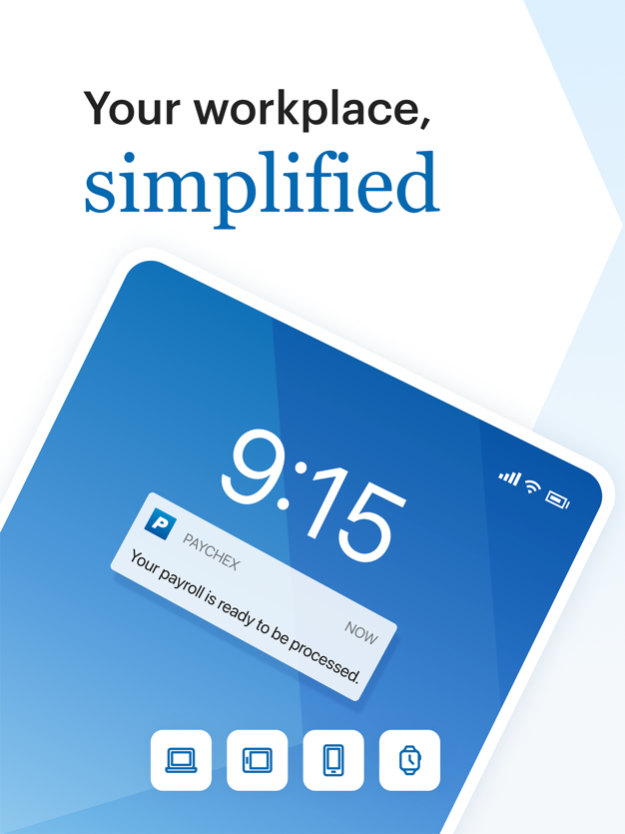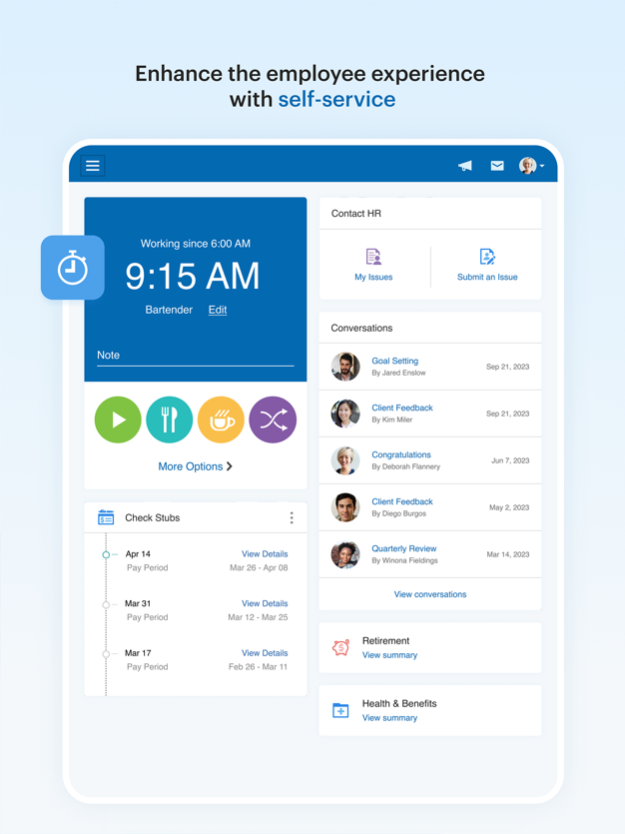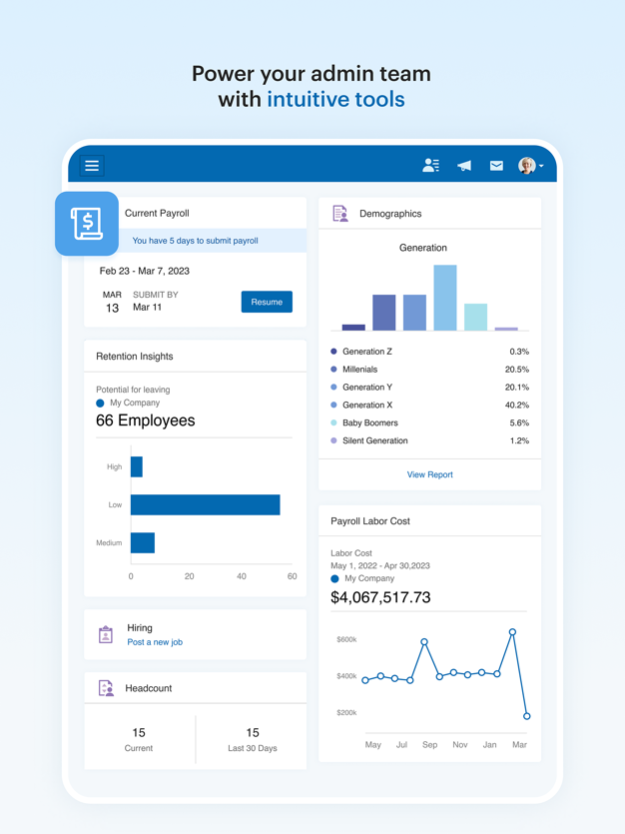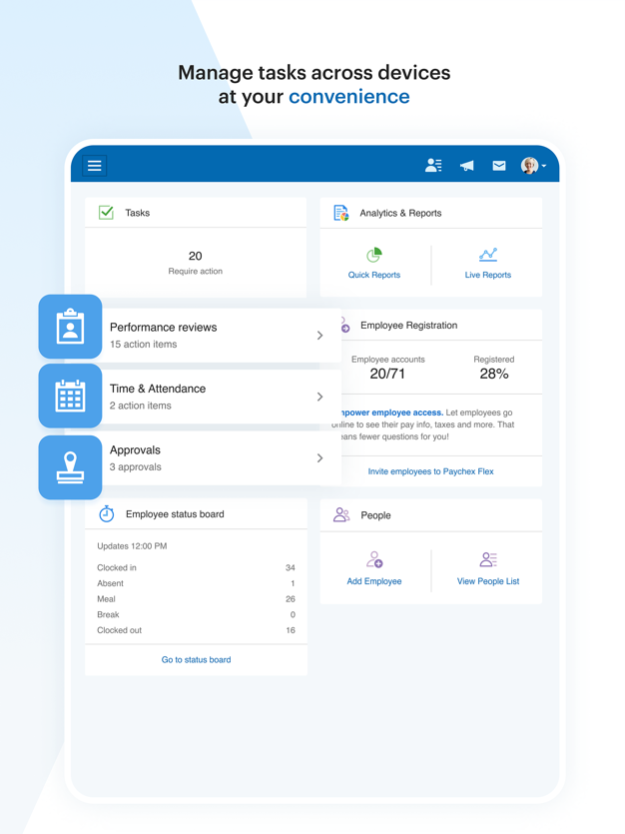Version History
Here you can find the changelog of Paychex Flex since it was posted on our website on 2017-01-28.
The latest version is 7.47 and it was updated on soft112.com on 03 April, 2024.
See below the changes in each version:
version 7.47
posted on 2024-03-18
Mar 18, 2024
Version 7.47
New to the Paychex Flex app - minor enhancements have been made to ensure continued improvement to the experience.
version 7.46
posted on 2024-02-08
Feb 8, 2024
Version 7.46
New to the Paychex Flex app - minor enhancements have been made to ensure continued improvement to the experience.
version 7.45
posted on 2024-01-11
Jan 11, 2024
Version 7.45
New to the Paychex Flex app - minor enhancements have been made to ensure continued improvement to the experience.
version 7.44
posted on 2023-12-12
Dec 12, 2023
Version 7.44
New to the Paychex Flex app - minor enhancements have been made to ensure continued improvement to the experience.
version 7.42
posted on 2023-11-13
Nov 13, 2023
Version 7.42
New to the Paychex Flex app - minor enhancements have been made to ensure continued improvement to the experience.
version 7.41
posted on 2023-10-24
Oct 24, 2023
Version 7.41
New to the Paychex Flex app - minor enhancements have been made to ensure continued improvement to the experience.
version 7.40
posted on 2023-10-02
Oct 2, 2023
Version 7.40
New to the Paychex Flex app - minor enhancements have been made to ensure continued improvement to the experience.
version 7.39
posted on 2023-09-18
Sep 18, 2023
Version 7.39
New to the Paychex Flex app - minor enhancements have been made to ensure continued improvement to the experience.
version 7.38
posted on 2023-08-08
Aug 8, 2023
Version 7.38
New to the Paychex Flex app - minor enhancements have been made to ensure continued improvement to the experience.
version 7.37
posted on 2023-07-17
Jul 17, 2023
Version 7.37
New to the Paychex Flex app - minor enhancements have been made to ensure continued improvement to the experience.
version 7.36
posted on 2023-06-13
Jun 13, 2023
Version 7.36
New to the Paychex Flex app - minor enhancements have been made to ensure continued improvement to the experience.
version 7.35
posted on 2023-05-16
May 16, 2023
Version 7.35
New to the Paychex Flex app - minor enhancements have been made to ensure continued improvement to the experience.
version 7.34
posted on 2023-04-19
Apr 19, 2023
Version 7.34
New to the Paychex Flex app - minor enhancements have been made to ensure continued improvement to the experience.
version 7.33
posted on 2023-03-08
Mar 8, 2023
Version 7.33
New to the Paychex Flex app - minor enhancements have been made to ensure continued improvement to the experience.
version 7.26
posted on 2022-08-10
Aug 10, 2022 Version 7.26
New to the Paychex Flex app - minor enhancements have been made to ensure continued improvement to the experience.
version 7.22
posted on 2022-04-25
Apr 25, 2022 Version 7.22
New to the Paychex Flex app - minor enhancements have been made to ensure continued improvement to the experience.
version 7.21
posted on 2022-03-09
Mar 9, 2022 Version 7.21
New to the Paychex Flex app - minor enhancements have been made to ensure continued improvement to the experience.
version 7.20
posted on 2022-02-08
Feb 8, 2022 Version 7.20
New to the Paychex Flex app - minor enhancements have been made to ensure continued improvement to the experience.
version 7.19.1
posted on 2022-01-24
Jan 24, 2022 Version 7.19.1
New to the Paychex Flex app - minor enhancements have been made to ensure continued improvement to the experience.
version 7.19
posted on 2022-01-13
Jan 13, 2022 Version 7.19
New to the Paychex Flex app - minor enhancements have been made to ensure continued improvement to the experience.
version 7.18
posted on 2021-12-14
Dec 14, 2021 Version 7.18
New to the Paychex Flex app - minor enhancements have been made to ensure continued improvement to the experience.
version 7.17
posted on 2021-12-02
Dec 2, 2021 Version 7.17
New to the Paychex Flex app - minor enhancements have been made to ensure continued improvement to the experience.
version 7.16
posted on 2021-11-01
Nov 1, 2021 Version 7.16
New to the Paychex Flex app - minor enhancements have been made to ensure continued improvement to the experience.
version 7.15.1
posted on 2021-10-11
Oct 11, 2021 Version 7.15.1
New to the Paychex Flex app - minor enhancements have been made to ensure continued improvement to the experience.
version 7.15
posted on 2021-10-05
Oct 5, 2021 Version 7.15
New to the Paychex Flex app - minor enhancements have been made to ensure continued improvement to the experience.
version 7.14
posted on 2021-09-07
Sep 7, 2021 Version 7.14
New to the Paychex Flex app - minor enhancements have been made to ensure continued improvement to the experience.
version 7.13
posted on 2021-08-09
Aug 9, 2021 Version 7.13
New to the Paychex Flex app - minor enhancements have been made to ensure continued improvement to the experience.
version 7.12
posted on 2021-07-12
Jul 12, 2021 Version 7.12
New to the Paychex Flex app - minor enhancements have been made to ensure continued improvement to the experience.
version 7.11.1
posted on 2021-06-23
Jun 23, 2021 Version 7.11.1
New to the Paychex Flex app - minor enhancements have been made to ensure continued improvement to the experience.
version 7.11
posted on 2021-06-14
Jun 14, 2021 Version 7.11
New to the Paychex Flex app - minor enhancements have been made to ensure continued improvement to the experience.
version 7.10
posted on 2021-05-17
May 17, 2021 Version 7.10
New to the Paychex Flex app - minor enhancements have been made to ensure continued improvement to the experience.
version 7.9
posted on 2021-04-12
Apr 12, 2021 Version 7.9
New to the Paychex Flex app - minor enhancements have been made to ensure continued improvement to the experience.
version 7.7
posted on 2021-02-15
Feb 15, 2021 Version 7.7
New to the Paychex Flex app - minor enhancements have been made to ensure continued improvement to the experience.
version 7.6
posted on 2021-01-18
Jan 18, 2021 Version 7.6
New to the Paychex Flex app - minor enhancements have been made to ensure continued improvement to the experience.
version 7.5
posted on 2020-12-21
Dec 21, 2020 Version 7.5
New to the Paychex Flex app - minor enhancements have been made to ensure continued improvement to the experience.
version 7.4
posted on 2020-11-17
Nov 17, 2020 Version 7.4
New to the Paychex Flex app - Siri Shortcuts have been added to make it even easier to access your checks stubs and Paychex Flex notifications. You can find Siri Shortcuts from the Spotlight search or Lock Screen, and can be managed from the Shortcuts app.
version 7.2
posted on 2020-09-21
Sep 21, 2020 Version 7.2
New to the Paychex Flex app - minor enhancements have been made to ensure continued improvement to the experience.
version 7.1
posted on 2020-08-26
Aug 26, 2020 Version 7.1
New to the Paychex Flex app - minor enhancements have been made to ensure continued improvement to the experience.
version 7.0
posted on 2020-07-30
Jul 30, 2020 Version 7.0
New to the Paychex Flex app - Apple Watch support! Employees can now view their most recent check stub information from their Apple Watch. In addition, minor bug fixes and enhancements have been made to ensure continued improvement to the experience.
version 6.18.1
posted on 2020-07-03
Jul 3, 2020 Version 6.18.1
New to the Paychex Flex app - Minor bug fixes and enhancements have been made to ensure continued improvement to the experience.
version 6.17
posted on 2020-06-09
Jun 9, 2020 Version 6.17
New to the Paychex Flex app - an updated notification list makes it easier to view and manage your notifications. Minor bug fixes and enhancements have been made to ensure continued improvement to the experience.
version 6.16.1
posted on 2020-05-20
May 20, 2020 Version 6.16.1
New to the Paychex Flex app - minor bug fixes and enhancements have been made to ensure continued improvement to the experience.
version 6.16
posted on 2020-05-05
May 5, 2020 Version 6.16
New to the Paychex Flex app - administrators and employees can now view their company's org structure. Quickly look up a co-worker's supervisor, peers, and direct reports all from the People section. Please note this feature is only available to employees whose administrators enable this feature. In addition, minor bug fixes have been made to ensure continued improvement to the experience.
version 6.15
posted on 2020-04-06
Apr 6, 2020 Version 6.15
New to the Paychex Flex app - employees can now update their Emergency Contact info in My Profile. Administrators can add and edit Emergency Contact info for their employees from People. New user preferences have been added that allow administrators to choose the work and personal data that displays when viewing their employee records in People. In addition, minor bug fixes have been made to ensure continued improvement to the experience.
version 6.14
posted on 2020-03-12
Mar 12, 2020 Version 6.14
New to the Paychex Flex app - minor bug fixes have been made to ensure continued improvement to the experience.
version 6.13
posted on 2020-02-10
Feb 10, 2020 Version 6.13
New to the Paychex Flex app - users can now edit their dashboard layout for a personalized experience. Image capture has been added to make it easier for employees to set up direct deposit. In addition, minor bug fixes have been made to ensure continued improvement to the experience.
version 4.11.1
posted on 2012-06-11
version 6.17
posted on 1970-01-01
2020年6月9日 Version 6.17
New to the Paychex Flex app - an updated notification list makes it easier to view and manage your notifications. Minor bug fixes and enhancements have been made to ensure continued improvement to the experience.